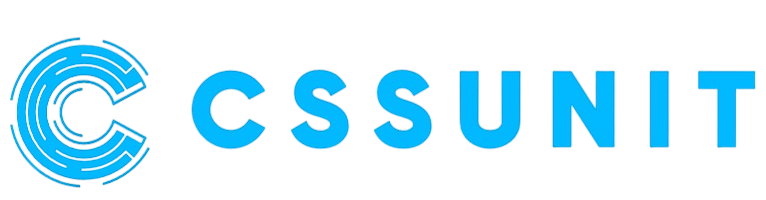Convert EM to other Units
About the unit: EM
EM: EM is a relative unit that depends on the font size of the parent element in which the current element is inserted. That is, 1em will be equivalent to the font size of the parent element. If the font size of the parent element is 20px, 1em will be equal to 20px. This unit is particularly useful when you want to create dynamic layouts that adjust based on the context of the parent element. For example, using em instead of px ensures that the size of fonts, margins, or other layout elements will scale relative to the text size of the parent component, making the design more flexible and responsive. A key detail about em is that it can accumulate when used in chain (i.e., if a child element uses em to set its size and the parent element also uses em, the value will multiply), which can lead to unexpected results if not used carefully.
Why Relative Units Matter in Responsive Design
Using relative units like rem, em, and % is essential for creating flexible layouts that adapt to different screen sizes. These units allow elements to scale proportionally, ensuring that your design remains consistent and accessible across a variety of devices, from small mobile screens to large desktop monitors.
Embracing relative units in your CSS is a key step toward building truly responsive and user-friendly websites.
Understanding CSS Units: Key Concepts for Web Design
In web design, understanding CSS units is crucial for creating flexible and responsive layouts. These units allow designers to control the size, spacing, and positioning of elements relative to various factors such as the viewport, font size, and container size. Here are some key CSS units you should know:
- px (Pixels): The most common unit for defining fixed sizes. A pixel represents a single dot on the screen, and its used for precise control over element dimensions.
- rem (Root em): A relative unit based on the font size of the root element (usually
html). Its commonly used for typography to ensure scalability across devices. - em (Relative to Parent): Similar to rem, but based on the font size of the parent element, making it ideal for nested elements that need to scale proportionally.
- % (Percentage): A flexible unit used for relative sizing, often for widths, heights, margins, and paddings. Its relative to the parent elements dimensions, making it perfect for responsive layouts.
- vw (Viewport Width): This unit is relative to the width of the viewport. It’s particularly useful for responsive designs where elements should scale based on the screen width.
- vh (Viewport Height): Similar to vw, but relative to the height of the viewport. It helps create full-screen layouts or elements that scale based on the viewport height.
- pt (Points): Traditionally used in print design, one point equals 1/72 of an inch. It’s less common for web design but can be useful for typography in print styles.
- cm (Centimeters) & mm (Millimeters): These absolute units are rarely used in web design but can be helpful for print layouts or when precise measurements are required.
By understanding these units, you can create more adaptable and scalable web designs that work seamlessly across different devices and screen sizes.